Instructional Design Objectives
You try to maximize your training budget to meet targeted objectives. You want to design content and develop instruction methods that achieve those objectives. In order to do so, you must first define a few key items.
- What is your end goal?
- What are the learning needs to meet this goal?
- Who requires this training?
- What content already exists?
- Has training content been effective?
- Is there a “tribal knowledge” issue?
Generally speaking, the above questions, or steps, apply to any instructional design methodology. In this case, let’s look at the way these questions specifically apply to SAM (Successive Approximation Model).

The SAM Instructional Design Model
In brief, SAM is a cyclical process that includes three iterations: Analyze → Design → Develop. Due to its simplicity, SAM moves easily from prototype to full project. At the same time, the cyclical nature reveals issues for larger scale undertakings.
Analyze
The analysis phase in this instructional design model is the basis for the project and addresses the big three questions: what, who, and why.
Identifying Learning Goals
To begin, you designate a goal. This could be any identifiable effect, from improved office etiquette to decreased accidents. Efficient knowledge transfer begins with realizable end goals. In essence, this provides a baseline against which to measure results.
Audience Analysis
Essentially, this is the “who.” Understanding the target audience allows for tailored messaging. Clarify the following questions (each relative to the goal) in respect to audience:
- Is the audience a relatively homogeneous group, or is this a broad-reaching effort? An onboarding program, even while addressing a diverse workforce, targets an isolated group – new employees.
- What is the experience level? If the objective involves a new process, then senior field technicians may be on par with new recruits.
What is the education level? For example, a Level 1 Excel course would likely not help your college-educated accountants. However, improving how that team operates with others may be in order. - Does the current company culture align with the goals identified above? If not, then an earlier step needs attention. Remember, you have to identify realizable goals as part of any instructional design model.
Existing Materials Analysis
For this, you gain insight through two main criteria. First, you find previously used materials relative to the goal. No one wants to reinvent the wheel. Second, you inspect the effectiveness of the previously used materials. While reusing content is logical, doing so with ineffective material becomes a setup for failure.
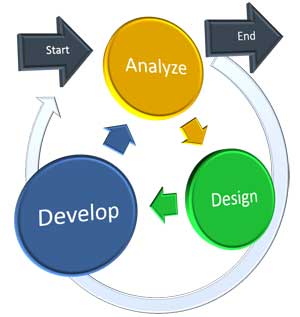
Instructional Design: Bridging the Gap between Analyze and Design
Subject Matter Expert Knowledge
Companies depend on their SMEs at multiple levels. This is particularly true when using the SAM model. In the early stages of the design phase, experience with the subject matter helps guide the overall design. While not materials themselves, SMEs frequently act as such. It is common for organizations to depend on information key employees retain internally. This is generally referred to as tribal knowledge.
Two problems arise from this storage and/or retrieval method. First, when employees leave or shift positions, the knowledge goes with them. Second, if employees do not document expertise, existing content disappears. Because of this, capturing and retaining this information is critical to your organization’s ongoing success.
The design phase is the second phase in this instructional design model. While designing, changes are easy to implement; and they do not affect the production schedule.
Design
Designing the deliverable comes after the analysis phase. The deliverable itself depends on the goal and analysis.
Case scenario: A multi-location company needs to update office staff on five new features of the email system. These are new features, so there is no existing material. However, Joe in IT understands the system thoroughly. The audience is white collar, and all have laptops.
Under these circumstances, it makes sense to develop a short eLearning module. Effectively deploying it to employees is easy and allows them to interact with it on their computers.
Outlining a project plan timeline is next. Content and a user interface are needed for an eLearning module.
Storyboard
This is a representation of the content users will experience. Consequently, a good storyboard describes all components of the module such as graphics, animation, recordings, on-screen text, and audio script. Additionally, the storyboard should indicate when these items appear or animate over time. While components vary for each project, assume that for this project there are seven title screens, screen recordings of the five new features, and voice-over detailing necessary steps.
The project plan timeline includes a meeting with Joe to capture the steps, screen record the steps, and record the audio. The storyboard incorporates the following:
- The title screen text – one, each, for the intro and conclusion in addition to five more for each feature.
- All necessary steps to make use of the new features and any call-outs or highlights used as notes for screen recording (may or may not appear on screen).
- The voice-over text.
Because the example of steps and audio is simple, the timing of events/animations is self-evident. Once the storyboard is in place, at least as a draft, the user experience becomes the focus. This leads to mock-up
Mock-up
This is a prototype of the deliverable. It communicates a feel for the project interactions.
For a seminar, this may include hand-written signage or paper cutouts of activity materials. It helps answer questions such as is this poster big enough and readable from the back of the room? Similarly, in the eLearning project case scenario, the mock-up initiates feedback. Joe, the SME, is most likely a good resource for this. To illustrate, Joe views the mock-up and notices that half of the usable screen real estate goes unused.
Using this information leads to zooming in on the key parts of the screen, making it easier to see the action. In addition to discovering potential improvements, involving others increases personal buy-in for the project.
Development is the final phase in this this instructional design model. Outsourced or in-house resources are usable. If the analysis and design phases have been productive, this will be the easiest phase of all.
Development
Content Development
Continuing with the case scenario, written steps develop from the meeting with Joe. From there, screen recordings summarize each of the five features. Next comes necessary editing. Then, your written steps become the audio script sent for recording.
Finally, you combine the screen recordings and audio in an eLearning development tool using the structure built during mock-up. To finish, the addition of title slides and synchronization of the audio leads to seamless completion.
Quality Control
Learning materials such as manuals, quick reference cards, and eLearning modules must be of the highest quality. The process also calls for careful vetting of common errors in spelling and grammar. Each component of the deliverable requires meticulous evaluation through completion.
- Is the volume correct and consistent?
- Is the navigation user-friendly?
- Does this solution distinctly align with the goal originally designated?
- Is anything unclear?

The Instructional Design Feedback Loop
The Analyze → Design → Develop iterations of the SAM instructional design model are cyclical to vitalize ongoing examination. Successful projects align with targeted goals and effectively facilitate productive change. Innovation, however, calls for intentionality in seeking opportunities for improvement.
Where is improvement possible for your team?
Visit MySource=LifeSkills™ to learn more about driving performance and opportunity.
Contact us today for eLearning Development Services
Synergistx
Featured Services: Leadership Development Services, Custom eLearning Solutions, and Performance Improvement Workshops.Mailing Address
PO Box 131475
Spring, TX 77393
Phone: +1(713) 402-1900
eMail: info@synergistx.com




